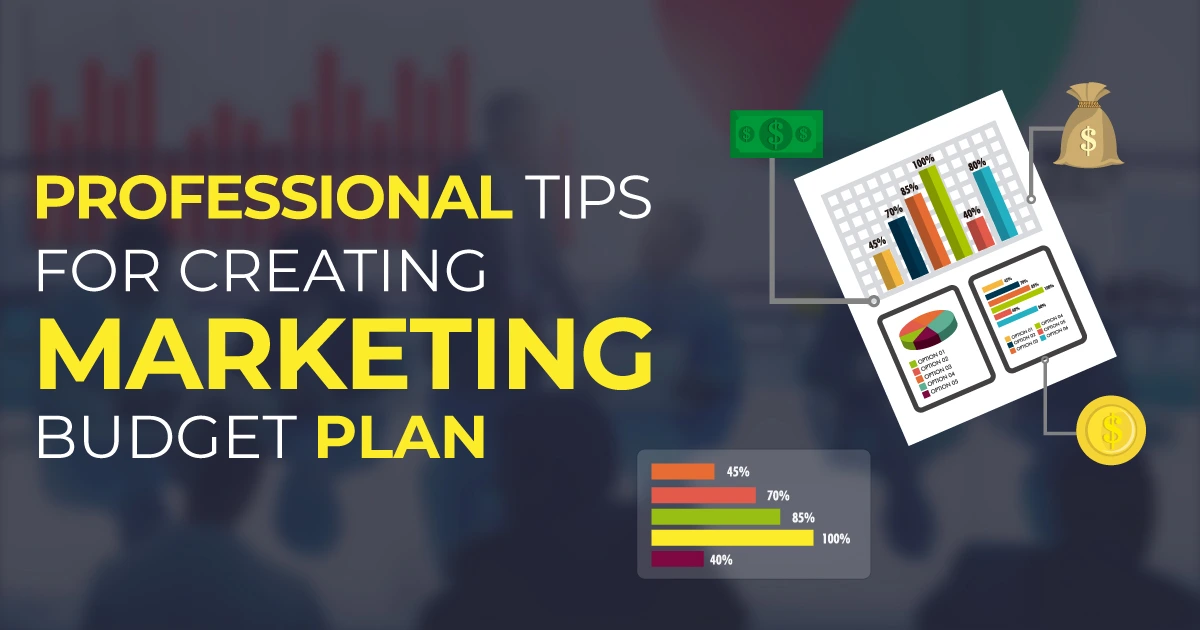Did you know around 3.7 million videos get uploaded to YouTube every day? So you need to have a proper strategy to get found and rank your videos online. The strategy of video ranking higher is called YouTube SEO.
In this article, I will tell you how to do YouTube video SEO easily so that you can deliver your valuable video content to your target audience. Let’s not waste any more time and see the process!
What is YouTube SEO
YouTube SEO is a practice of improving video ranking in your YouTube channel through which you optimize your channel’s page, title description, tags, metadata, and playlists. By YouTube search engine optimization, video SEO experts ensure your video title description and other elements fulfill YouTube search results. The more your videos are relevant to your niche the higher your videos will rank.
In short, YouTube SEO is a process through which you rank at the top and increase viewers and watch time.
Is YouTube Search Engine Optimization Necessary
YouTube search engine optimization is important. Here’s why:
- It helps you stand out from your competition. Every day millions of content get uploaded but not all of them are SEO optimized thus, they do not rank and do not get much audience engagement no matter how good the video is. So, optimizing your videos takes your YouTube channel a step ahead and ensures you reach your target audience.
- Increase viewers. Searchers search with certain keywords and video SEO services find those target keywords and implement them in videos, titles, descriptions, and so on. As a result, when a viewer searches with that exact keyword your videos pop up on top and viewers watch them.
- Enhance organic traffic. When you use a target keyword that searchers frequently use, it will rank among side blog posts. And if Google thinks your video quality is good and relevant, it may even rank no. 1. So, the click-through rates will increase resulting in ranking higher and building brand awareness and traffic.
- Increase conversion rate. Did you know many viewers order products and services from YouTube videos? So, make engaging videos and show your specialty, and YouTube SEO will ensure you get noticed and turn your audience into customers.
YouTube SEO is super reasonable. You can use YouTube SEO tools and software for free or make some investments to get your desired results. However, with time and patience, you can easily rank your YouTube channel.
How to do YouTube SEO Like an Expert- 13 Steps
YouTube SEO is easy. Follow these steps step-by-step and edit your YouTube videos SEO-friendly before uploading them to your channel.
Find a Unique & Relevant Channel Name
There are two types of YouTube channel names. One with your name and another with something specific that represents your brand. Both types of channels are good to approach your audience but their purpose is different.
Your Name: When you start a YouTube channel with your name, the subject area is vast. You can work with variety of niches like showing your hobbies, daily life, work tutorials, and others. However, you need to stick to one niche because one niche channel tends to have higher possibilities of ranking.
For example, your channel name is Kim and you make daily life vlogs so stay focused on this niche. Anything you upload should be related to daily life. It will keep the audience in focus, increase viewers, and help you build authority.
Specific Name: When you are making a channel to promote your brand, choose a name that represents your niche. It will help your target customers find your YouTube channel easily. Also, make relevant videos that show your expertise in the niche. It will attract more viewers and help you rank in both YouTube and search engines.
For example, you are into the fishing business. Choose a name something related to fishing. Do some research and see what your competitor’s names are and make a unique name like FishingTube or Fishing Freaks.
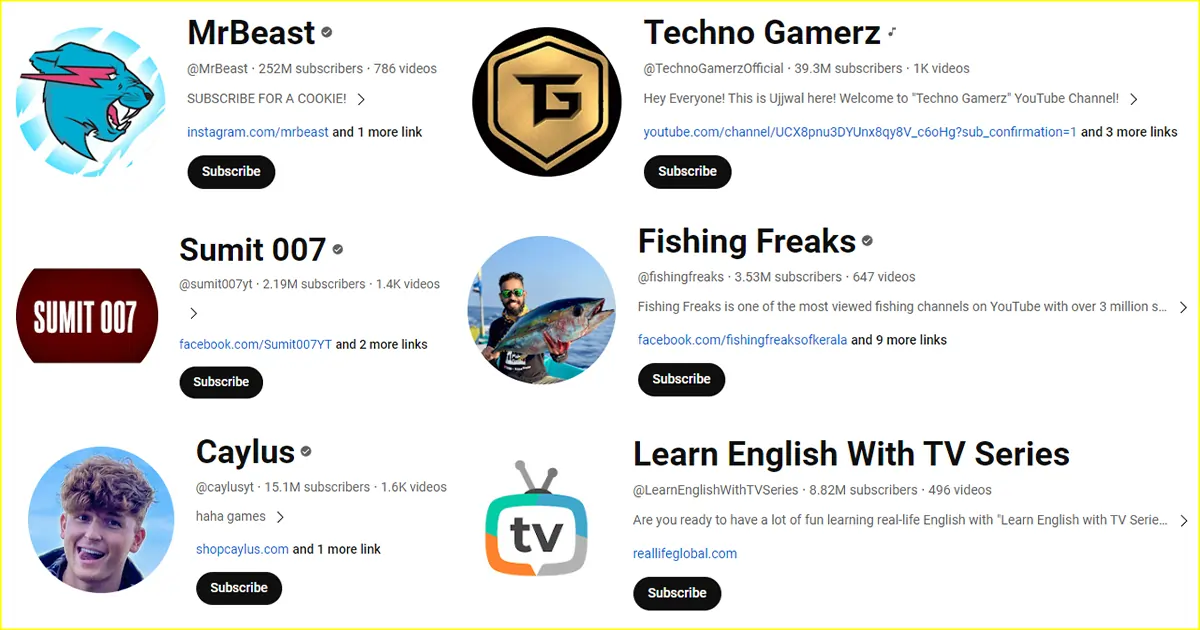
Make a Plan for 6 Months
You may think I just started a channel! I don’t have any plans yet! But without a proper plan, your YouTube channel will not grow. So, if you want to engage with millions of people and grow your YouTube channel into a brand, you need to have a solid marketing strategy. For starters, a 3-month or 6-month plan will do. Here are the things you need to plan:
The Topics: You need to fix the topics you are publishing. While you research keywords for videos, find at least 10-15 SEO content writing keywords to upload in 2-3 months.
Uploading schedule: Create a deadline and try to maintain it. Do not post every day out of excitement or you will run out of topics. Post once or twice a week. Choose a day and post it accordingly.
Your work schedule: Do not make videos regularly. Choose a day and make 4-5 videos. Then you will have videos ready beforehand and do other work and enjoy your holiday. Always make the best of your time.
Research Target Audience
After making a channel, the first thing you need to do is to identify your target audience. When you know your target audience, you can make much better content and engage. For example, if you have a retouching company then your target audience is photographers and e-commerce sites that need flawless images to satisfy their customers.
Thus, to show your expertise, you can make retouching tutorials with Adobe Photoshop or other software. When your target audience will see your techniques, they will contact you for work.
So, know your audience first. Think about how they would think and make engaging videos that they can connect with and take action.
Research Keywords & Optimize Video Titles, Description & Hashtags
After you know your target audience, you need to do keyword research. The keywords are search terms viewers use to search for videos on YouTube. You need to find topically relevant focus keywords and some LSI words. The focus keyword will be used in the file name, title, description, tags, and hashtags. You can easily do keyword research with TubeBuddy tools (I will explain the SEO tool in the last section).
Here is an example for your better understanding. Suppose your video’s focus keyword is “modern website designs”. You need to use it in the title, description, and hashtags in a unique way so that YouTube considers your video as relevant and prioritizes it for a fulfilling search query.
Remember, before you can reach your audience, you need to make YouTube believe that your video is relevant for users and you can only do it using keywords properly in the required places.
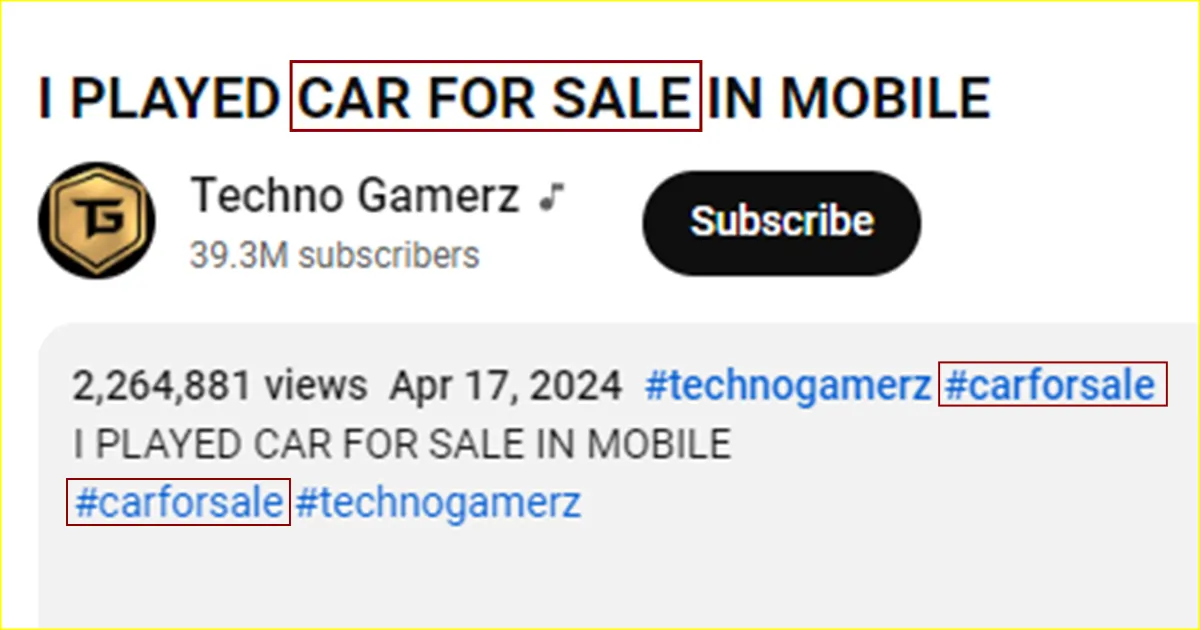
The Thumbnail Picture is the Most Important
A thumbnail is the first picture viewers see on the YouTube search results. So, though it is not directly connected with YouTube SEO, it has to be unique and attractive for viewers to click on the video.
Thus, you need to customize thumbnails with professional post-production services to increase Click-through rates (CTR) and stand out. Make your thumbnails in a way that shows what the topic is about. For example, if you are a YouTuber who tells horror stories, your cover needs to represent that. Or if you make funny videos or do daily vlogs, customize your thumbnails that go with your title and also look eye-catching. Also, makes the viewers want to see what is coming next.
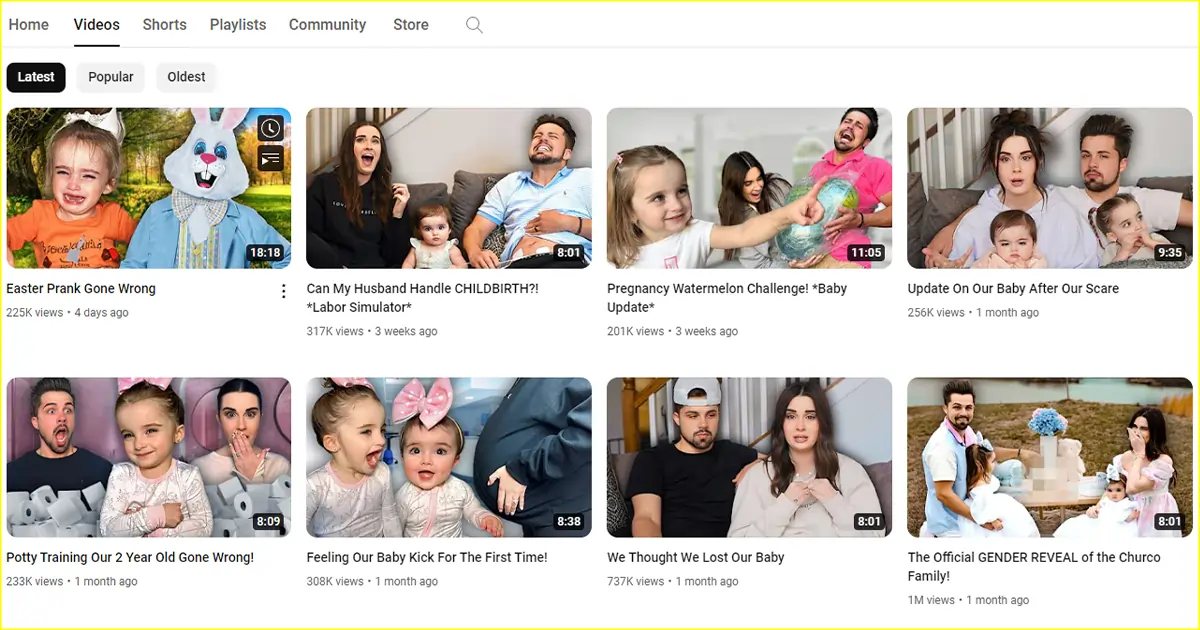
Place Your Video in a Category
When you place your video in a category, it helps the YouTube algorithm understand what your video is about. If you do not know where to find a category in your YouTube channel, go to “Advanced Settings” and click on the category and you can choose any category from the options.
If your videos are educational, choose education or if your videos are funny or made for providing entertainment, choose funny or entertainment. To choose an accurate category, you need to clearly understand your niche and your target audience. Only then the selected category will be justified.
Note: Choosing a category will not help you video rank higher or improve engagement. The sole purpose of categorizing your videos is to provide the YouTube algorithm idea about your video topic.
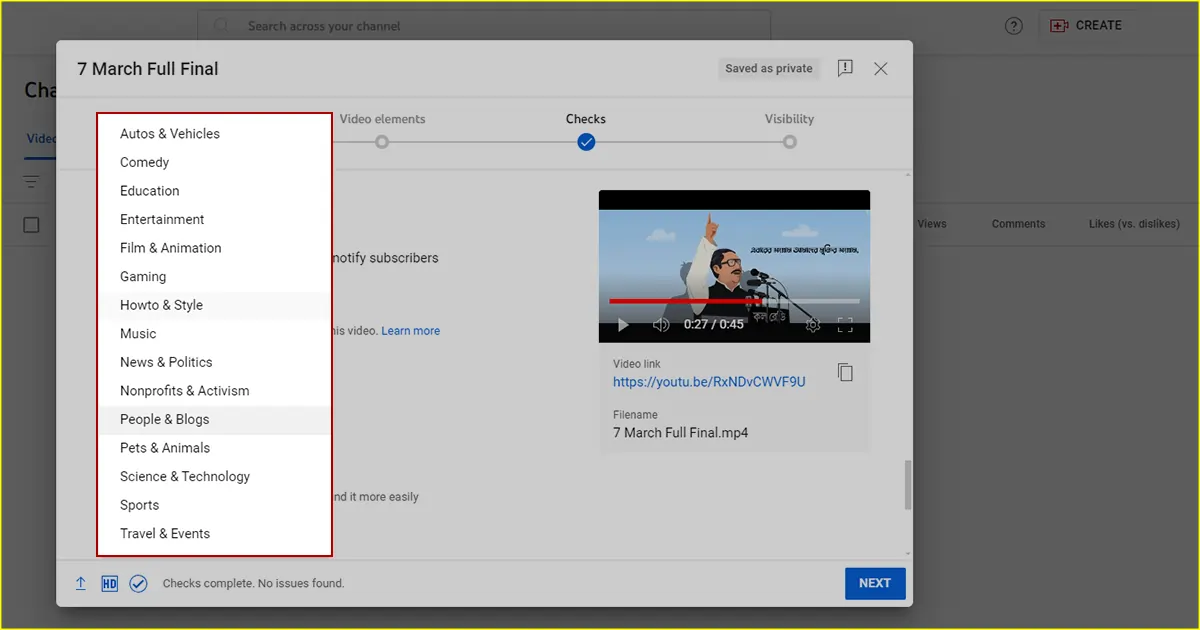
Subscriptions, Cards, and End Screen
Placing subscriptions, info cards, and end screens helps you keep the audience engaged in your YouTube channel. If the YouTube algorithm notices that viewers are spending more time on your channel, it will help creating authority and ranking higher on YouTube.
Info Cards: You can place info cards anywhere in the video and it will work like a relatable link. For example, if a video is related to a section, place the info card in that section. It will pop up on top of the right corner and stay there for a few seconds. If the viewer clicks on the info card, it will take them to the video.
Subscription Link: You may have noticed at the end of every YouTube video a channel’s round photo pops up. The channel’s photo is the link to the subscription. If a viewer clicks on the link, it will directly take them to your channel and they can subscribe or visit your channel for more fun and useful videos. Enable it for every video to guide viewers to your channel.
End card: Just like info cards, it works like a relatable link. You can place your latest videos or related videos on the end screen for viewers to keep engaged in your channel. For example, you made a movie recap for the Indonesian horror movie Sijjin. It is the remake of a Turkish horror story. If you have recapped that film too, place it on the end screen.
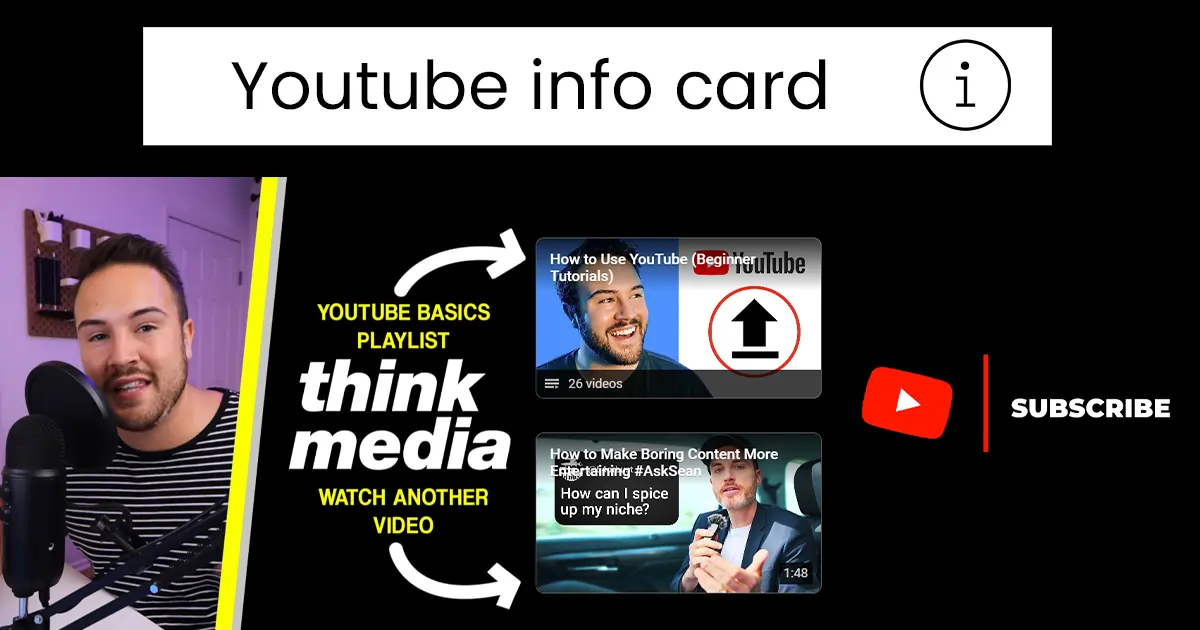
Video Length
How much should the video length be? The answer is to make longer videos and know your audience.
Longer Videos: It is seen longer videos tend to rank higher. The time range can be from 11 minutes to 1 hour or even 2 hours. If you need 1 hour to explain your video, it is fine. As long as the video is relevant and high-quality, it will rank. For example, Rotten mango videos are more than 1-hour video. The narrator shares crime stories in detail. If you see, her channels most videos are in rank. So, no matter how lengthy you make your videos, ensure they are relevant and it will rank.
Know Your Audience: The video length will also depend on your audience’s watch time. Analyze their watch time and create videos accordingly. For example, if your 10-minute videos are more popular than 20-minute videos, then make videos around 10 minutes in length. When your viewers are satisfied, it will eventually rank.
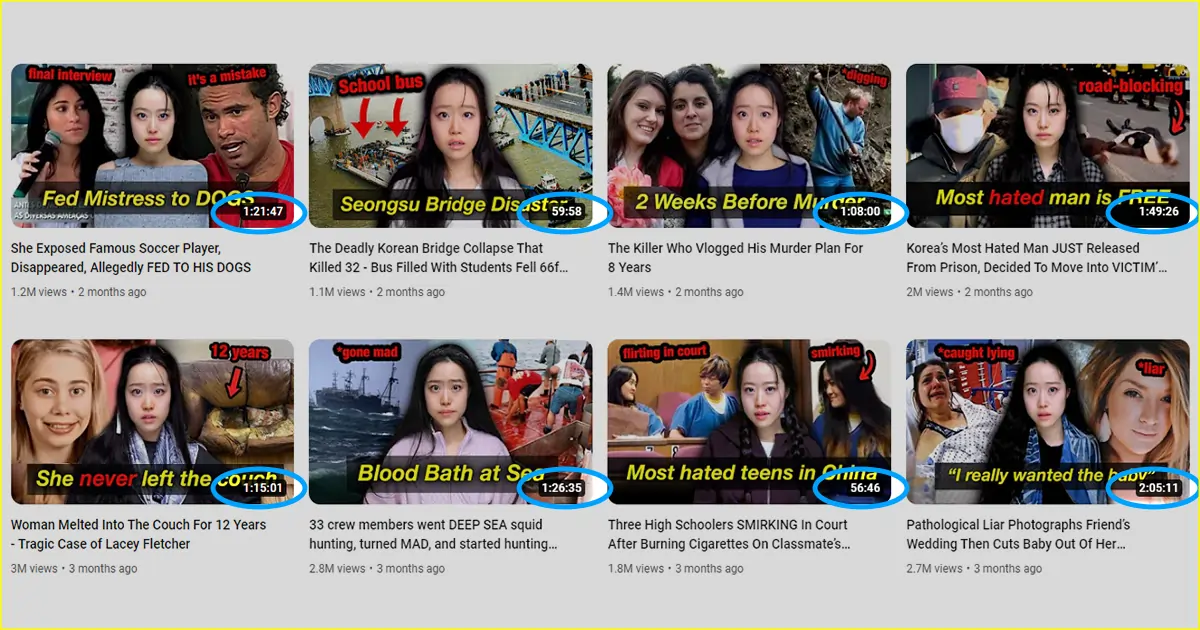
Invest in Shorts
Though I said longer videos rank better, viewers watch shorts more than long videos. So, if you want to stand out from your competitors, make shorts. The other benefits of shorts are, that getting viewers is easy and it will guide your viewers to long videos.
How? Take moments from your long videos and make engaging shorts that make viewers want to know the rest of the story. For example, Rotten Mango makes shorts of their crime stories and tells something interesting that guides the audience to their channel to know the whole story.
So, create interesting shorts that make the audience see what you have more to offer. The better you can promote your niche in shorts, the more popular you will be.
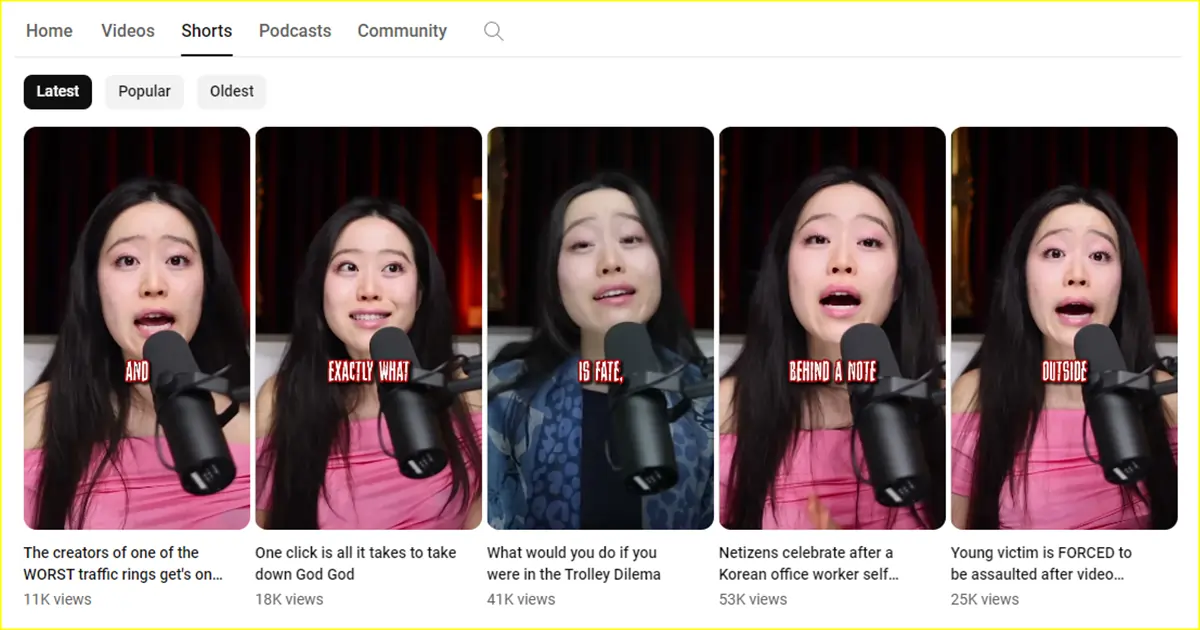
Timestamps
Using timestamps is a great way to segment your videos into short sections. It helps the audience find the content they are looking for. When they put the cursor on the sections the names pop up and they can see their desired content.
It also improves YouTube SEO as it helps the YouTube algorithm understand the video content and if any section is relevant to the search terms, it will appear on the YouTube search results.
You can make timestamps in three ways. You can manually add time stamps which is better as tools may make mistakes in cutting the videos or you can also use tools to cut the sections.
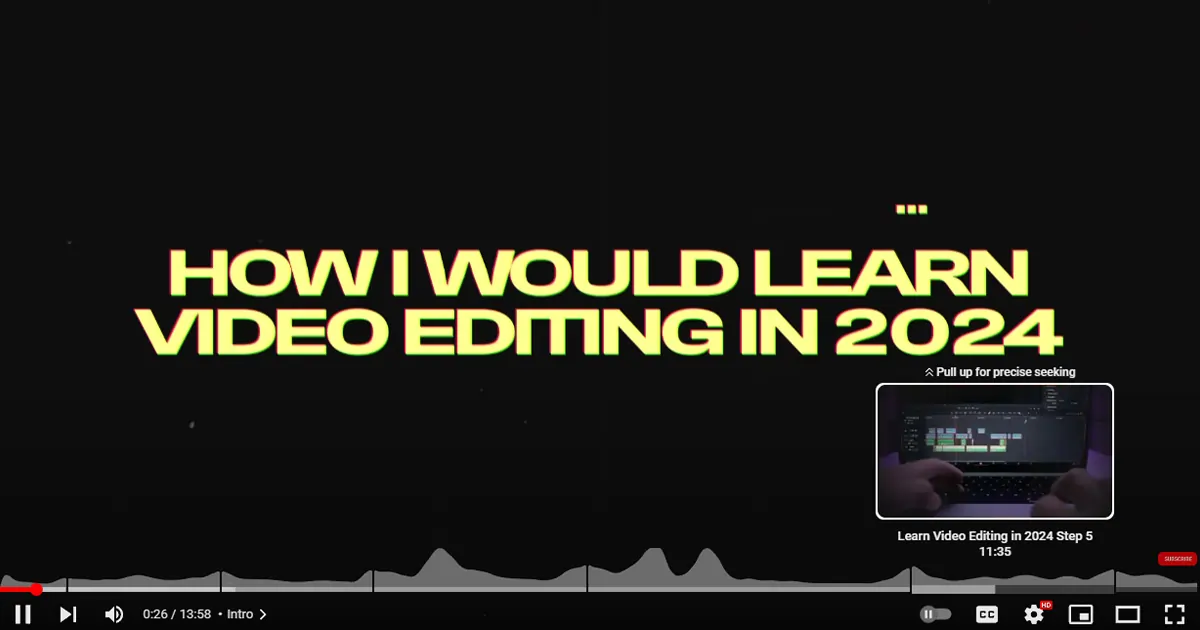
Call to Action
Just like websites have a call to action button, you can also add a call to action (CTA) in your video and video description. Often you may not tell your viewers to like, comment, share, subscribe, and click the bell icon in your video.
So, through YouTube SEO you can expertly direct your audience to like, subscribe, and click the bell icon in your videos. At the same, portray your content value to the YouTube algorithm. Here’s how:
- From the beginning till the end: If the viewers are new to your YouTube channel, they may not subscribe at the beginning. However, if you keep the subscribe button from the beginning till the end at a corner, it will increase the click-through rates and subscription rates. However, keep the subscription button small so that it does not distract the audience from the video.
- End Subscription: Though I have mentioned it before. You can put a subscription link at the end of your video and add the simple text “subscribe” to tell the audience to click the button.
- Video Description: Video description is a place where you can put subscription links, social media links, affiliate links, and other related links. Add the links precisely so that people can easily find the links they are looking for.
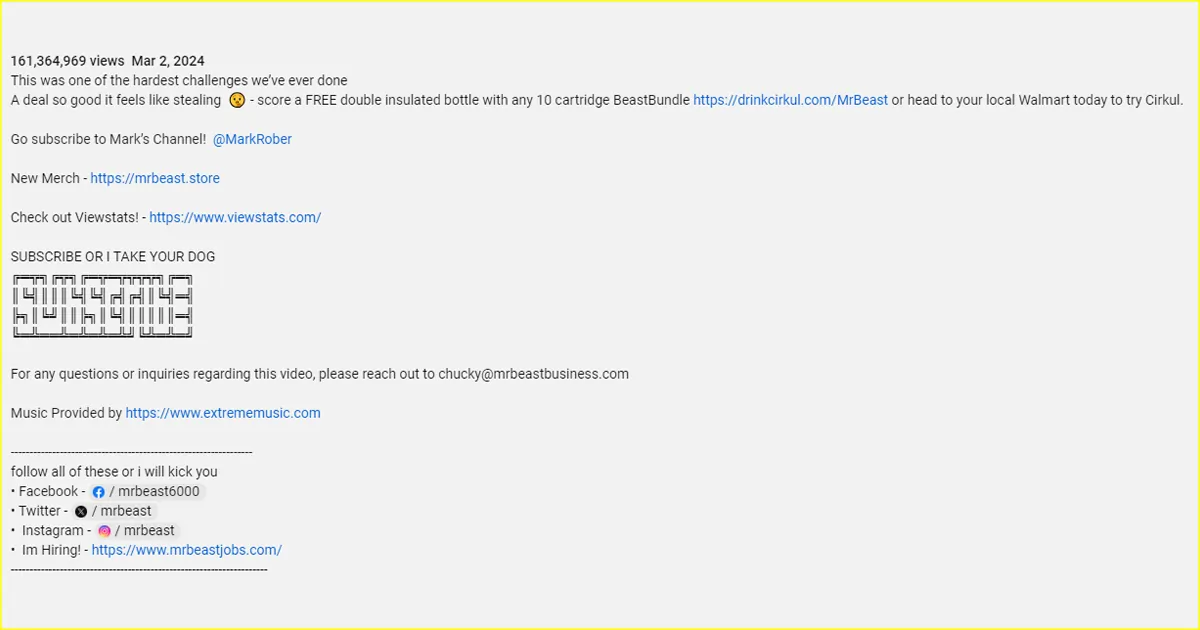
Leave a Pinned Comment, if Necessary
Many viewers do not check the video description but almost every viewer reads the comments. So, if you need to provide important links to your viewers, you can do it in the pinned comment and invite viewers to click on them.
Also, leaving a pinned comment helps you connect with your audience better. Other than links you can also share your thoughts or ask questions to your viewers. It will enhance your video engagement and increase the value of your content.
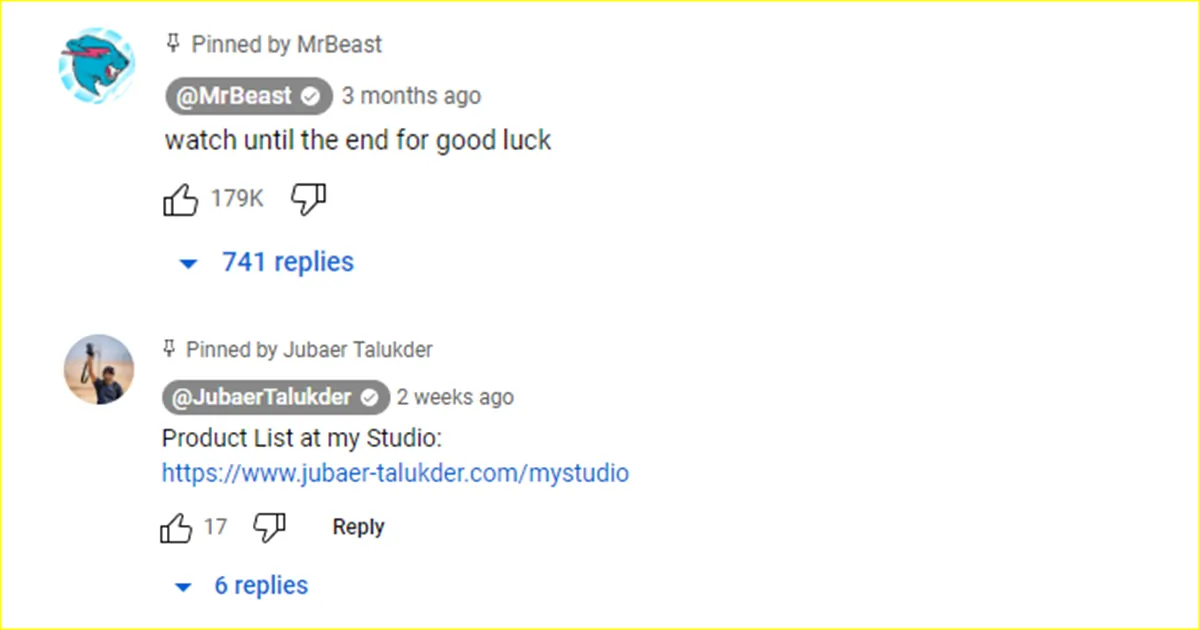
Stay Patient & Positive
You need to stay calm and positive about YouTube SEO and YouTube Channel growth. When you start a channel, it does not grow overnight. It takes time and immense effort to make videos rank, increase viewers, and get popular. Do not get disheartened by less viewing and subscriptions at the beginning.
At the very least, you need 4-6 months to see the results, and when the YouTube algorithm starts taking you as an authoritative and relevant channel, your video content value increases automatically. So, stay patient and work hard and you will get the desired results.
YouTube SEO Tool and Video Editing Tool Suggestions to Make Flawless Videos
TubeBuddy
TubeBuddy is an awesome SEO keyword research tool that helps you perform keyword research, and do basic video editing and optimization for YouTube videos. This tool offers monthly subscription plans Pro and Legend. The Pro subscription
allows you to use limited features and the Legend subscription allows you to unlock advanced features. Check out the prices from the link and use it to grow your channels.
This tool is also super easy to use. Go to TubeBuddy – Click on the drop-down menu from the top-right corner – select “SEO Studio”. Write your target keyword and choose one from the suggestions. Write the selected keyword in YouTube and see whether any other channel used the same title, if yours is unique and no one has used it before, use it and optimize your video.
YouTube Video Editor
YouTube video editor is free and the video editing process is also super easy. You just take the video from your file and can do basic video editing. In this tool, you can trim and cut your video, blur faces, add music, add info cards, ad breaks, and put end screen. You can also edit existing videos from YouTube.
If you are a beginner at video editing or do not have the budget for taking other editing tool subscriptions, I highly recommend you use a YouTube video editor. Check out this tutorial on how to edit YouTube videos with the YouTube video editor.
However, if you have the budget to buy subscriptions, you can use this editing tool – OpenShot, Descript, and VSDC Video Editor Pro. These are great for video editing.
Canva
If you do not know how to edit images in Photoshop, Canva is the best solution for you. It is free and you can use features like removing backgrounds, extending images, and fixing frames and poses, and templates to create amazing thumbnails. You can also upgrade it to use its premium features.
With Canva Thumbnail Creator, you can create eye-catching thumbnails that tempt searchers to click and save them on the perfect dimension YouTube requires – 1280 x 720 Pixels.
Summing Up
Starting a channel is easy but making it a brand is hard. So, follow the steps from our how-to-do YouTube SEO article and do your channel’s search engine optimization flawlessly.
Lastly, if you want to solely focus on making videos, take our graphic design and video editing services. Alongside video editing services, we also provide video SEO services, SEO content writing services, and other digital solutions. Check out our website, have a free consultation, and if you like the plan and solution we provide, let’s make a deal!
Yes. It is a great way to increase viewer engagement. Many people watch videos and reels on social media so make accounts and post similar or same videos. It will help increase your channel's popularity at the same time reach more viewers.
Of course. YouTube SEO’s main purpose is to rank your videos on YouTube. It is done following the YouTube algorithm to increase your YouTube channel visibility, and content view, and build authority in the community. So, YouTube SEO is a must for the YouTube channel’s growth.
Subtitles and closed captions indirectly optimize your videos by providing text. If you also use important keywords in speech and subtitles, it enhances the video relevancy and value for the YouTube algorithm.